With the transition to increasingly virtual teams, the definition and practice of business etiquette has changed. In person, you may need a politely firm handshake and the right attire, but when working remotely, you’ll need to know the basics of email, phone, and video etiquette.
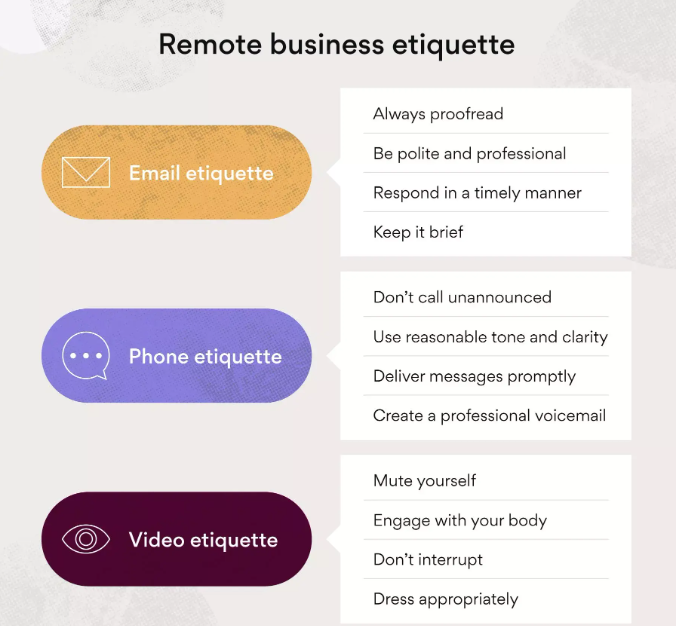
Email and team communication etiquette
Writing an email or communicating with your team through tools like Slack or Asana seems simple enough, but professional communication online differs from personal communication. Consider the tips below for proper email and online etiquette.
- Proofread: Proofreading your emails is a hard rule of thumb that you shouldn’t ignore. While your email or project management platform may have a built-in proofreading tool, you should also look over your email before sending it out, just in case.
- Be polite and professional: Even though you’re not speaking face to face with your email recipient, your tone of voice will come through in your words. It’s important to be polite and professional in your copy. For example, you can use upbeat phrases like: “I hope you… thanks for… just a friendly reminder… please let me know… looking forward to hearing from you.”
- Respond in a timely manner: Whenever another team member or client reaches out to you, they’re doing so for a reason. Proper email and team communication etiquette means responding to people in a timely manner, even if that means setting up an automatic response for when you’re out of the office. While you don’t need to respond within minutes, aim to respond within one or two business days.
- Keep it brief: Keeping your email copy brief can get your point across quickly and save time for your reader. When you hide the main objective of your message within a lengthy email, your reader may be less likely to respond in the way you hope for.
Remember that who you’re writing to may make a difference in your email or online content. For example, if you’re communicating with other team members through Asana and Slack, you can write in a more casual tone, whereas client emails should be more formal.
Phone etiquette
Business communication often occurs through phone calls. When speaking to clients or business partners on the phone, consider the following ways to uphold business etiquette.
- Don’t call unannounced: Everyone in the business world has a schedule to follow, whether they’re working around a strict project timeline or trying to prioritize a heavy workload. When you need to talk to someone on the phone, send them an email first to schedule your call. Calling unannounced can be considered bad manners because the call recipient may be unprepared to talk to you.
- Use reasonable tone and clarity: Your tone of voice is important on work phone calls. You’ll need to keep a polite tone as you speak to team members or clients and be aware of your volume and clarity as well. If you speak too loudly or mumble on a professional call, your recipient may not receive your message the way you hope them to. Tone and communication can also vary based on culture, so keep cultural intelligence in mind when on the phone.
- Deliver messages promptly: Just like with work emails, it’s important to respond to work voicemails promptly. You may receive emails from team members or clients asking to schedule phone calls. Respond to these emails quickly with the best time you’re available to talk on the phone.
- Create a professional voicemail: Creating a professional voicemail for when you’re unavailable is proper business etiquette because it lets people know who you are, what you do, and that you’re unavailable. They can then leave you messages explaining why they’re calling.
Video etiquette
Video is one of the most popular ways for remote workers to connect. With this method of communication, you get the benefit of speaking with many of your team members in real-time, which means there are some video etiquette basics you should know.
- Mute yourself: One of the biggest issues team members face on video calls is background noise coming from those who aren’t speaking. This issue has a simple fix: mute yourself when you aren’t the speaker. Muting yourself will ensure your microphone is silent so others can have the full attention of the virtual room.
- Engage with your body: When on a video call, others can see how you non-verbally interact with the speaker. If you’re looking down or you’re too relaxed in your seat, you may send the message that you’re uninterested in the conversation. Sitting up straight, looking alert, and using nonverbal communication to show you’re engaged lets the speaker know you’re paying attention.
- Don’t interrupt: Interrupting someone on a video call can be especially disruptive. Technology can’t always keep up with multiple people trying to speak on a video call, so interruptions can lead to glitches and confusion for everyone involved.
- Dress appropriately: Video calls may only show your clothes from the waist up, but it’s still important to dress appropriately together. Your attire for video calls should follow your company’s dress code. Also consider your personal hygiene when on camera.
Working from home makes it less common that you’ll interact with team members and clients in person, but don’t forget that virtual interactions still leave lasting impressions. When in doubt, approach these interactions with the same business ettiquette and care as you would for an in-person conversation.
No Comments